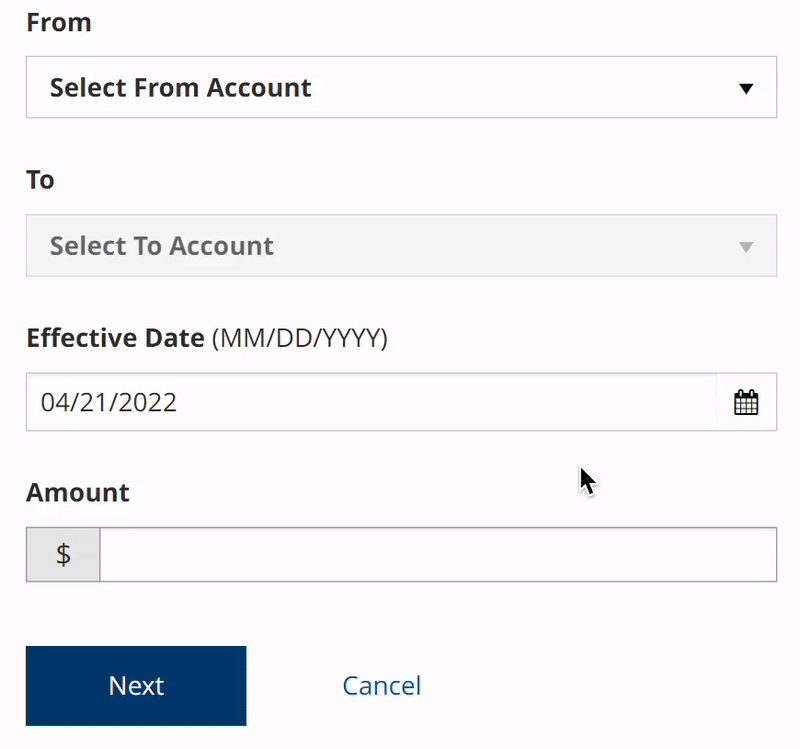Responding to feedback on Brokerage Funds Transfer
Brokerage Funds Transfer facilitates the movement of money between Brokerage and Deposit Accounts. When ‘version 2’ was built, bank advisors were not enthused with the changes and their concerns reached the product team.
User Feedback
“It was easier for me to manage my clients’ cash needs when I could see all of their brokerage and bank balances together. Now I need to select each account one by one to see the balances in linked accounts.”
“Even using the filter, I can’t tell which accounts are linked for transfers when multiple accounts have the same name.”
“On accounts with bigger balances, the balances are getting cut-off so that I need to initiate a transfer just to see the full balance.”
“You have to constantly toggle between the two websites to see what the balances are before you can figure out how to transfer. It is awful. Please give them feedback. The old website was better.”
Previous Versions
Version 1
Brokerage Funds Transfer was originally a table where linked Brokerage and Deposit Accounts were shown in the same row with their balance. An advisor would select ‘Buy’ or ‘Sell’, enter the amount, and initiate a transfer.
Version 2
The design was changed to a dropdown with Brokerage Accounts at the top and the Deposit Accounts below. When the ‘From’ account is selected the ‘To’ dropdown becomes active and populated with the linked accounts.
Addressing Immediate Issues
Design Enhancements
To address some usability concerns, the text was formatted to give visual contrast. We also identified any design bugs that affected the dropdown selection.
The existing dimensions were used to reduce development work and we provided a template with margins and truncation rules to prevent text overlap on accounts with high balances.